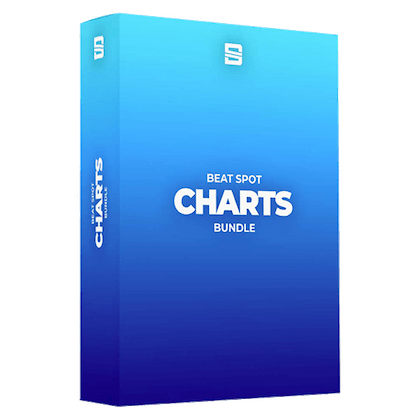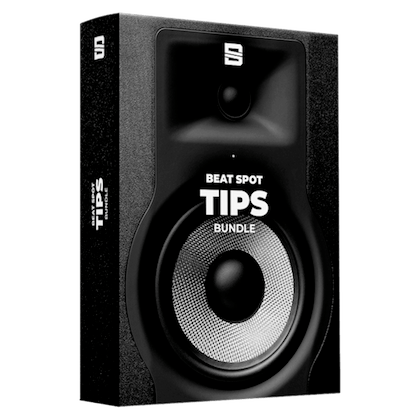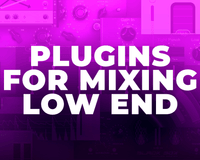I discovered this trick only because a friend of mine made me notice that Standardclip chops by default everything above 20kHz. That's due to a setting in the Oversampling panel with a filter set at 93% instead of 100%.
Personally, I never noticed such cut, but I wanted to play more with it.
It turned out that it's possible to clip aggressively, and then low-passing the signal to get a thick sound.
Of course, this is possible on sounds that allow for such heavy processing, and those are above all the kick drum (in genres where you want it to knock, yet to sound rounded) and the sub-bass (or the 808).
Standardclip sounds amazing for this trick. However, you can try doing the same with other plugins too, whatever sounds best for your needs!
While this technique can be overdone on sustained sounds such as the sub-bass, it can become quite harmful on percussive elements such as the kick drum.
You can still try pushing it hard, but consider fixing the squashed envelope afterward with a gate or a volume enveloper like LFOTool or VolumeShaper.
Also, tools like Standardclip offer a Soft-Clip Saturator slider that adjusts the curve of clipping and therefore the amount of color applied. Further EQ'ing is highly recommended to tame excessive harmonics or tame annoying ones.
If you like layering, try this technique so you can bring a solid foundation to a sound.