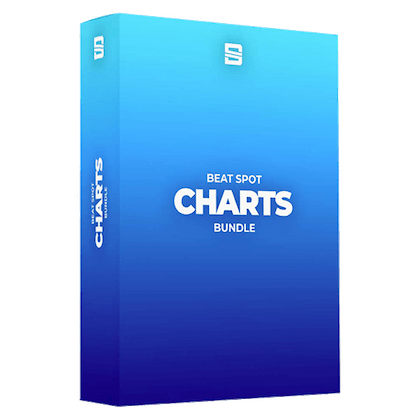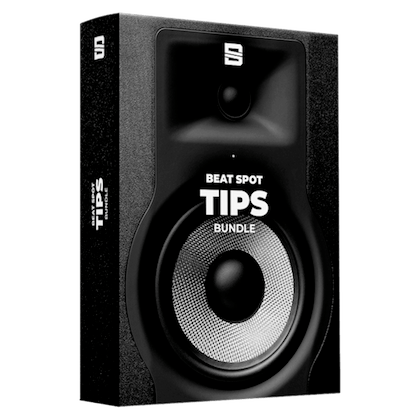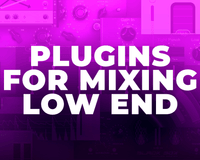Learning how to mix music is a neverending journey. You’ll always learn new things, change perspectives and sometimes even change tastes.
Mixing makes music take shape and come to life, and a quality mixdown leads to a better-sounding master.
If you want to learn how to mix music, you have to put in hours and hours of studying paired with even more hours of practice.
While sound engineering might sound scary at first, it’s something that will be easier the more you learn and practice.
In the beginning, your mixes will most likely sound terrible; however, I always invite people to pay attention to how far they’ve come rather than feeling overwhelmed by how much is left to improve.
That being said, there are some things that you can do to get started that don’t require any talent. Follow these tips, and you’ll be twenty steps closer to mixing music like a professional.
Even if you’re not a beginner, you might still find a couple of valuable gems in this guide.
Pick a DAW based on your workflow preferences
Except for a couple of DAWs that are meant to emulate the sound of analog boards, all DAWs sound the same in terms of summing.
What differentiates one DAW from another one is its workflow, interface, and the way stock effects are engineered. Some DAWs also have different panning laws, which can often be tweaked.
Pick whatever you like and feel most comfortable with, and stick to it.
I like Ableton for the ease of use of its stock plugins, which have intuitive interfaces, and for the Audio Effect Rack, which makes parallel processing incredibly easy to set up, making the current 12 return tracks limit not such a big deal.
Learn the DAW inside out
Once you picked the DAW you prefer, it’s time to learn it inside out. These days, DAWs come with so many features packed in that there’s a high chance that you didn’t explore all of them yet. Take some time to read the manual, look for tutorials, and investigate every section, parameter, and button. It’s probably the most boring tip on this list, but I put it second for a reason.
Learn the concepts, and forget about “magic formulas.”
Back when I was a beginner, I couldn’t understand how peers, people a bit more experienced than me, and pros, too, used to show off their “magic numbers” when dialing in a certain effect without even listening to the material I was working on.
There are indeed some formulas that are proven to work most of the time, and that is why Beat Spot offers products like the Charts Bundle. Still, they don’t have to be followed all the time blindly, and that’s also why we included Methods, which is a list of workflows that help you set effects knowingly.
The mix is a box
A DAW can only offer a limited space to work within. Like in a box, you have three dimensions, which consist of a limited dynamic range, a limited range of frequencies, and a limited width.
A bad or not good enough mix often isn’t entirely taking advantage of at least one of these three dimensions.
Learning to exploit all these three dimensions is crucial if you want to squeeze out the most of a mixing session.
Apply as you learn
Did you just watch a YouTube tutorial or read a tip online? Open your DAW, take whatever project you want, and try the technique as soon as possible. By doing things, you’ll learn better, and you’ll also remember most of what you did. When mixing music, you want all the tips and tricks you learned to become second nature.
Stock effects are good enough
Most professional mixes are plenty of third-party plugins, but that’s not why they sound so good, or, at least, not the primary factor.
A skilled mixing engineer can achieve great results with stock plugins, too, because most plugins of the same kind do the same thing with usually minor differences that only a trained ear can tell.
That Opto compressor you were looking for won’t make a night & day difference in your mix if you don’t know how to apply compression in the first place.
There are indeed some plugins that do unique things that can’t be replicated with stock effects, but we’re still talking about pro-level mixing.
We covered each kind of processor in our Basics bundle, made to make people understand what each parameter is doing.
Learn effects by cranking them
Considering your ear isn’t trained enough yet, you won’t be able to tell the difference between minor tweaks, ending up adding effects that aren’t contributing to the mix significantly or at all. To learn what a hi-shelf boost with an EQ is doing, turn the gain up and adjust the effect accordingly.
The same goes for other parameters like attack and release on compressors, early and late reflections on reverb, etc.
Learn how each genre sounds
No matter how good you are, you need to understand the sound of a given genre before you approach it and try experimenting with your things.
A metal kick won’t need the same mixing of hip hop or EDM kick drum because they’re different sounds in the first place (typically), and they’re also living in different contexts.
Find quality multitracks
What’s the point of learning how to mix if the raw material you have isn’t made to sound good? In this article, you’ll find a list of websites where you can find great multitracks for excercising.
Find quality reference tracks
I had a lot of trouble with this tip, but with time I learned how to deal with it. Simply look for the greatest hits within that genre/style of sound (possibly the most recent or any reference in the “age” you’re looking to recall.
If you’re getting started, using online converters from YouTube videos is enough to provide you with a reference that you want to A/B in your DAW.
The point is having access to the reference instantly while you’re working and not having to deal with Play/Pause within your DAW and whatever external player you’re using.
Also, you get to use all the meters you have to analyze the reference and match the volume with your mix.
Create a vibe
Mixing is not about making each sound perfect, also because there’s no scientific way to measure how close to perfection a sound is.
You want to mix in a way that makes the track be felt for what it wants to be felt.
Mixing a hard rock track the same way you’d mix a lo-fi hip hop one isn’t going to work.
Also, mixing all hard rock tracks the same way won’t do much good because you’re often working with different sources in terms of quality and terms of music, so while a track might want a squashed dynamic range and a definite amount of reverb, another one might sound better if left dynamic and drier.
However, there’s often a ballpark in which you want to stay when mixing a certain sound, and that’s when you want to use templates and chains presets.
Mix in context
Only the minority of sounds and effects need to be mixed in solo. Mixing in solo can be tempting to beginners because it allows them to hear tweaks more accurately, but the truth is that the final listener won’t care about how a channel sounds on its own. They will care only about the final result. This thing has been one of the most challenging for me, but I remember how quickly my mixes improved once I got used to working with the whole project playing altogether.
Top-Down mixing
Mixing in context is a thing I got more confident with once I flipped my mixing process upside down and went for top-down mixing, which consists of working on big buses first to later move on to fixing individual sounds. The logic is that there’s no reason to fine-tune a sound to compromise it with further group processing later. Also, you want to shape the mix as a whole from the start so you can get closer to the big picture in your head and later focus on minor details.
You’re using fewer plugins, and you’re achieving better mixes thanks to the “glue first” approach.
A/B effects
If cranking effects is one way of understanding what an effect is doing, the other one is turning on and off the processor and listening to the difference.
Most of the time, you want to have equal volume before and after the processor so you can evaluate the actual effect of it without being fooled by differences in volume.
Mix at low volumes
Save your ears! Blasting music not only does fool your perception of the music, but it also leads to earlier ear fatigue and possible hearing loss.
I set my interface volume at -30dB with another 8dB cut circa due to Sonarworks Reference and occasionally turn it down to -45 or up to -15 to get an idea of how the mix feels at different volumes.
Take regular breaks
Mixing at low volume does help with preventing or delaying ear fatigue. Still, it’s also true that your brain is a bitch, and it will equalize your ears to optimize the listening experience, especially on prolonged exposure to the same sound over and over.
Taking small breaks allows your ears to reset and listen to the audio for what it is.
Save projects incrementally
If you don’t have a fast pace when setting the big picture of a mix, then you want to save a new project file at every session. This way, you have backups of each time you sat in front of your computer and made a bunch of things. One of the last things you want is to try to recall a certain mix after you’ve tweaked too much beyond it. Also, let’s say some files are being lost for whatever reason. It’s safer to have multiple versions of it instead of risking losing it entirely.
Test on different systems
Your audience won’t listen to your mix through your headphones or your speakers, so make sure it sounds good on a variety of mediums.
The most common ones are car speakers, smartphones, and BlueTooth speakers.
It’s good practice to keep your reference tracks at reach so you can A/B match them with your mix through the same system and see how different they translate.
Ask for feedback
Receiving feedback from others is also important, especially when you feel like something could be better, but you don’t know how to proceed.
For your interest, Beat Spot offers a Feedback service too!
I also discussed this topic in this article.
Revisit your mixes after some time
The best way to track your improvement in such a fluid creative field is to revisit old projects.
Your skills have changed, and you can witness your improvement by simply reworking an old mix of yours. Same track + better skills = better mix.
Unless your old mixes are complete disasters, it won’t take you many tweaks to make the mix shine even more.
Conclusion
I hope some of these tips have opened your eyes or helped you to some extent.
Follow these tips religiously, and you’ll start achieving consistent results.
Beat Spot Mixing Tips
If you’ve found these tips helpful, then you’ll definitely appreciate all the knowledge we’ve packed into our Mixing Tips PDF with a section dedicated to drums among several chapters!