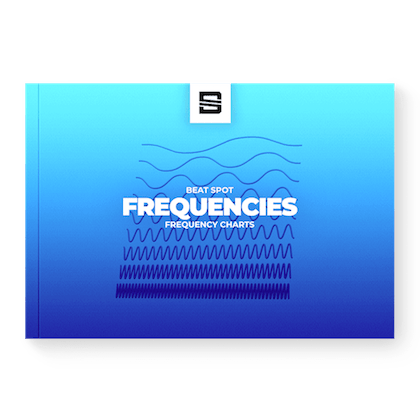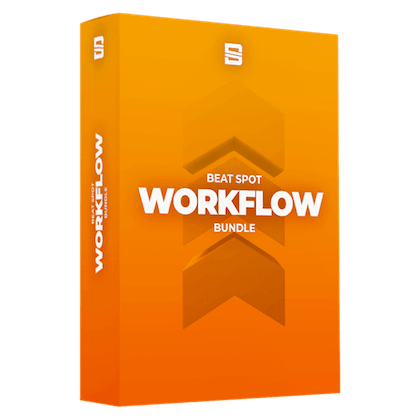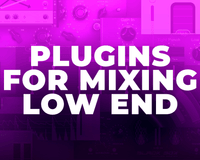Table of Contents
- Managing Phase Rotation in Your Mixes
- Polarity inversion
- Phase Issues are Frequency Dependent
- Phase Issues can be Time Dependent
- Phase Issues can be caused by Multiple Signals
- Mistakes to avoid
- Not checking the phase relationship of tracks before mixing
- Over-relying on phase rotation as a solution
- Using phase rotation as a substitute for proper microphone placement
- Not understanding the frequency-dependent nature of phase issues
- Not understanding the time-dependent nature of phase issues
- Not monitoring the phase while mixing
- Plugins
Phase rotation is a critical concept in music production, particularly when it comes to mixing low frequencies.
Phase refers to the position of a waveform relative to a reference point in time. When two waveforms are in phase, they are aligned, and their peaks and troughs occur at the same time, resulting in an increase in volume.
When two waveforms are out of phase, their peaks and troughs occur at different times, leading to the cancellation of certain frequencies.
The low end is a smaller space than the rest of the frequency spectrum in relation to the number of sounds that can coexist at the same time. While we can have a crowded midrange and high end with minor phase issues, the same isn’t true for the low end.
And given their longer wavelength, it’s easier to fall into destructive interference.
Managing Phase Rotation in Your Mixes
Managing phase rotation is critical in mixing low frequencies efficiently. Here are a few tips to help you manage phase rotation in your mixes:
- Use an oscilloscope: Some oscilloscopes allow showing two or more signals at the same time. This way, you can see how phases interact with each other.
- Use Delay: Adjusting the delay of one or more tracks can help you align the phase relationship between them, reducing the likelihood of phase cancellation.
- Try All-Pass filters: an all-pass filter is a type of signal processing filter that affects the phase response of an audio signal without affecting its amplitude response. Unlike other types of filters, such as low-pass and high-pass filters, all-pass filters do not attenuate or amplify certain frequencies in the audio signal but rather shift the phase relationship between them.
- Use Phase rotation plugins: This kind of plugin isn’t popular, meaning you won’t find many alternatives, but, at the end of the day, you only need one to get the job done.
Polarity inversion
Flipping the phase by 180 degrees, also known as inverting the polarity, is a common technique used in audio production to correct phase issues between two audio signals. When two signals are out of phase, inverting the polarity of one of them can help to realign the phase relationship between them and avoid cancellation. However, flipping the phase by 180 degrees is not always enough to solve phase issues, and in some cases, it may even worsen the problem.
Here's why:
Phase Issues are Frequency Dependent
Phase issues are not uniform across all frequencies. In fact, different frequencies can have different phase relationships between them. Flipping the phase by 180 degrees may only solve the phase issue at a specific frequency, leaving the problem unresolved at other frequencies. This is especially true for complex waveforms, especially with many frequencies in the midrange.
Phase Issues can be Time Dependent
Phase issues can also be time-dependent. This means that the phase relationship between two signals can change over time, resulting in intermittent cancellation or reinforcement. Flipping the phase by 180 degrees can only correct the phase relationship at a specific point in time, and it may not be effective at all times.
Phase Issues can be caused by Multiple Signals
In some cases, phase issues can be caused by more than two signals. Flipping the phase of one signal may solve the problem between two sounds but worsen it between one of those two and a third one. That said, it’s better to fix the phase by starting with two sounds that you absolutely want to sound locked and then carefully fixing each sound you introduce so it sounds good with the rest of the mix.
Mistakes to avoid
When dealing with phase, there are several common errors that people make that can negatively impact the quality of the mix. Here are some of the most common errors:
Not checking the phase relationship of tracks before mixing
Many people don't check the phase relationship of tracks before they start mixing, which can lead to phase issues later on in the process. This is IMPORTANT, and that’s why I put it first. Not caring about phase when you first receive stems can give you a wrong idea of how the track should sound.
Over-relying on phase rotation as a solution
While phase rotation can effectively correct phase issues, it is not always the best solution. Other tools, such as EQ and delay, may be more appropriate in some situations.
Using phase rotation as a substitute for proper microphone placement
If microphones are not placed correctly, no amount of phase rotation can fix the resulting phase issues.
Not understanding the frequency-dependent nature of phase issues
Phase issues are frequency-dependent, so it's important to understand that different frequencies can have different phase relationships.
Not understanding the time-dependent nature of phase issues
Phase issues can also be time-dependent, so it's important to understand that the phase relationship between two tracks can change over time.
Not monitoring the phase while mixing
It's important to regularly monitor the phase relationship of tracks while mixing to ensure that phase issues are not being introduced or exacerbated.
Plugins
These are just a few examples of plugins that can help solve phase issues in a mix.
The plugin I found to be the most effective and complete is MFreeform Phase by MeldaProduction, and you can overcome problems in your mix with these free Phase Rotation Presets I crafted to speed up my mixing sessions.