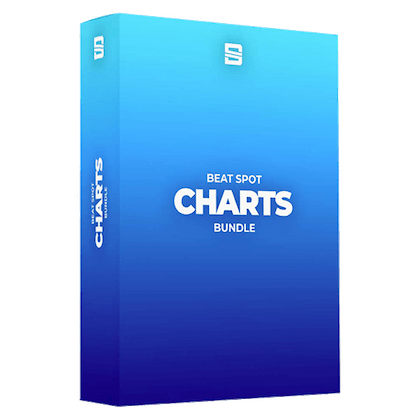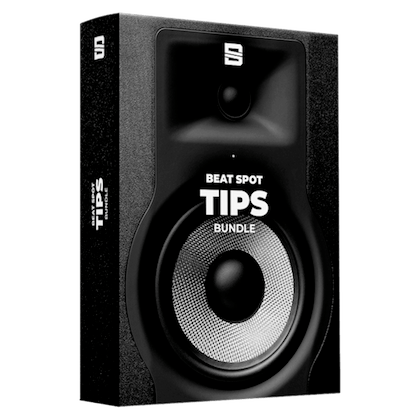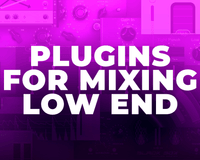Audio production, whether for professional recording, live performance, or home studio setups, requires a keen understanding of latency and its impacts. This guide provides a detailed look into the world of audio latency, offering practical tips and insights to optimize your audio production for the best possible output.
Understanding Latency in Audio Production
Latency in audio production refers to the delay between inputting a sound and hearing its playback. This can be a major hurdle in achieving a seamless audio experience, especially in live performances or whenever you want to record something, whether it’s a MIDI or audio signal.
Latency during recording feels like you are just incapable of performing.
While doing post-processing or mixing, latency isn’t really a problem most of the time, as it manifests itself as a generally negligible delay between your hitting play and the audio output.
It can be a problem, though, if you’re working on tiny details and you need to stop and play multiple times in a short period of time (like when you’re tweaking the envelope of a sound, for example).
It's essential to understand the two main sources of latency:
-
Audio Interface Latency
- The delay is caused by the time it takes for audio to be processed through an audio buffer. Factors like buffer size and audio driver type play a crucial role.
- Device/Plug-in Related Latency
- Certain devices and plug-ins add latency to your audio signal chain.
Strategies for Reducing Latency
Choosing the Right Audio Interface
A critical step in reducing latency is selecting an appropriate audio interface. Built-in sound cards in computers are generally not suited for serious production due to high latency. In contrast, professional audio interfaces can offer significantly lower latencies, other than DA/AD conversion, and phantom power for condenser mics and high-impedance headphones.
Managing Audio Interface Settings
Optimizing settings in your Digital Audio Workstation (DAW) can greatly reduce latency:
- Reducing Buffer Size: Smaller buffer sizes lower latency but increase CPU load. Find a balance that your system can handle.
- Raising the Sample Rate: A higher sample rate reduces latency but demands more from your CPU.
- Disabling Unnecessary Audio Inputs: If not recording externally, disable these to reduce latency.
- Choosing the Right Drivers: On Windows, using ASIO drivers can help achieve lower latency. ASIO4ALL is a good alternative if native drivers are not available.
Addressing Device and Plug-in Latency
- Freezing and Flattening: For tracks with latency-inducing devices, freezing and flattening can remove this latency.
- Resetting Track Delays: Adjust track delays for synchronization but remember to freeze and flatten afterward.
Hardware Considerations
- Dedicated Audio Interfaces: These typically offer lower latency and better sound quality than built-in soundcards.
- Avoiding Wireless Connections: Bluetooth and WiFi add latency. Opt for cabled connections whenever possible.
Standalone vs. Host for VST Plugins
Using VST plugins in standalone mode can eliminate the extra latency and resource overhead of a host program; however, this use is mostly suited for live performances rather than music production and audio recording. This is particularly useful for simple setups or using just a few plugins.
Stock Effects vs Third-Party plugins
Most stock effects in your DAW have been engineered to make optimal use of the CPU, and that’s because each DAW developer wants to guarantee an exceptional standard for the base-level experience.
Of course, as you grow as a producer/engineer, you will need external tools for niche uses that DAW developers can’t cover for a number of reasons.
Discerning whether an external plugin is needed or not for a task is crucial in the long-term management of your sessions.
Chances are that you don’t really need to use a Fabfilter Pro-Q to make a dip somewhere in the spectrum or a Fabfilter Pro-C as a sidechain compressor.
Consider reaching out to external plugins, especially the most CPU-intensive ones, only when they either sound unmatched or offer a workflow that’s way easier than the stock alternative.
Drive Speed
While not directly impacting latency, the speed of your hard drive can affect overall system performance, especially when dealing with large sample libraries.
Choosing an SSD over an HD can drastically improve the performance of your system, but that doesn’t mean you should disregard the other best practices listed in this article.
Track Delay
Track delay, when used negatively (shifting a track earlier in time), doesn’t operate by making the preshifted track earlier by magic but simply delays the rest of the session so everything is aligned as you wish.
High negative track delay values can cause some waiting between you hitting play and the audio output.
Internal Plugin Latency
In one of my projects, I encountered latency not affecting how audio was synced to the rest of the project, but how the plugin was processing the incoming signal.
I had this specific problem with Cableguys Volumeshaper used as an insert on the kick drum, meant to cut the envelope and make it tighter.
The kick drum was delayed within the plugin and therefore was gated too early, resulting in a choked envelope.
The only way I had to solve the issue in that specific case was by tweaking the VolumeShaper curve, so it wasn’t gating the kick drum too early.
Conclusion
Reducing latency in audio production is about finding the right balance between sound quality and system performance. A good practice is to start with a high-quality audio interface and optimize your DAW settings, considering the trade-offs between buffer size, sample rate, and CPU load. Remember, each setup is unique, so it's important to experiment and find what works best for your specific needs.
Whether you're a professional sound engineer, a music producer, or an audio enthusiast, understanding and managing latency is key to achieving high-quality audio production. With the right tools and knowledge, you can create a seamless and efficient audio production environment.
Beat Spot Workflow
If you’ve found these tips helpful, then you’ll appreciate all the knowledge we’ve packed into Workflow, a bundle comprising a plethora of resources to become a more efficient producer!