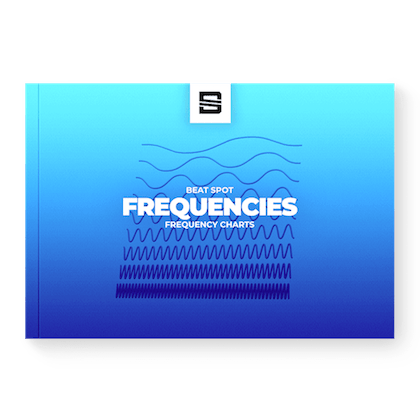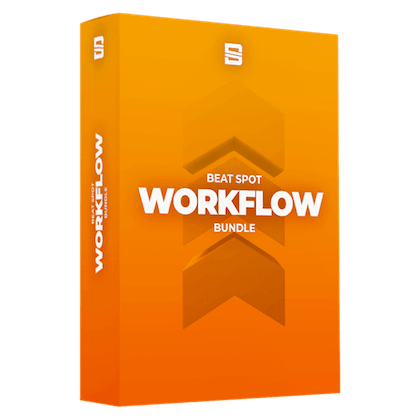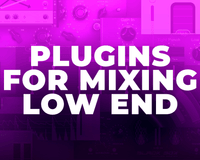In this video, I’m showing how I approached the mastering process of a Hip Hop/Trap mix in order to increase the perceived volume while still retaining the punch.
At the beginning of the video, you might not be impressed by the slight differences between the mix and the gain-matched master, but I invite you to stick with me and look at what I went through with this mastering chain.
Let me spoiler you this: I increased the Integrated LUFS by almost 8 dB while staying loyal to the way the mix originally sounded.
I hope I got your attention because now I’m gladly sharing with you some tricks I’m really proud of.
Space for Post Trimming
If you’re using lookahead, consider leaving some space before and after the master. 1 bar is usually enough and keeps your following work with automation lines easier.
You can trim this silence by using iZotope RX7 once the master is exported.
EQ for Outro
This is an optional, not a general rule to stick to. I’ve automated a lowpass filter to smoothly fade out the track.
Stereo Image Automation
Load a Utility tool or a stereo imager and draw some automation lines to narrow the stereo image before you crucial parts such as the drop. Then, bring everything back up when the section kicks in.
Clipper
I used a clipper to even out some inconsistent peaks. This is a thing I highly recommend doing on every mix. It’s very hard to have drums at the exact same peak level for a number of reasons, and this is a problem for further processing such as compression and limiting which will have an uneven response over the course of the track.
Don’t overdo this process, StandardCLIP is great for this task as it helps to visualize the actual waveform pre and post-processing.
This is a step where you shouldn’t actually hear the difference, as the fix should be so tiny that it would make a difference only for plugins which are accurate.
Saturator
In this case, I’ve used Fabfilter Saturn as it allows multiband processing. There isn’t a fixed formula for this step, it’s all about the mix and where you want to go with it. Being conservative is key or you will end up harming your mix. The final result you should be looking for is for a fuller and warmer sound, but that is noticeable only by bypassing the processor.
Start heavy and then come back at lighter settings. If you think you’ve found a good value, consider taking it down even more by using the Dry/Wet knob.
Multi-band Compressor
Now it’s time to shape dynamics. I started with multi-band compression to give more movement to the whole mix.
As you can listen in the video, the difference isn’t much, but it definitely adds more energy by enhancing the main hits such as the kick and the snare.
On the low band (from 100 Hz down), I set an expansion with quick attack, quick release, infinite ratio, and a +1 dB range. Then I set the threshold until I felt it was enough.
I did the same on the high band (from 4 kHz up), but with a medium release.
On the midrange (from 500 Hz to 4 kHz), I set up a light compression to glue the vocals together while leaving punch to the hits. These are the settings: infinite ratio, hard knee, medium attack, and fast release. The range has been set to 0.5 dB as this is a crucial range and any boost in volume is perceived a lot more than the rest of the spectrum.
Compressor 1
First things first, I enabled sidechain filtering up to 300 Hz so the compressor wouldn’t have been blown out by the immense low end.
I went for some bouncy and consistent compression in order to glue everything together a bit without losing punch.
As you can see in the video, the compressor is mainly reacting to the vocals.
The settings are the following:
Ratio 1.5:1, Style Clean, 90ms of Attack, 70ms of Release, 30 dB of Knee.
Compressor 2
The second compressor is really light. Honestly, maybe I’m just biased. This isn’t a major change, so feel free to skip if you want.
It’s meant to be more felt than heard and it’s been set to make very small dips after each kick to make them feel punchier.
A slow attack plus a fast release and a hard knee, all with a really high threshold make the gain reduction being as light as possible.
Exciter
The exciter has been set to bring out the most of its character to the high end and enrich the transients but mixed gently to not harshen to mix.
Stereo Imager
Very light processing. I used Ozone 8 Stereo Imager and added 10% from 4kHz to 10kHz and 20% from 10kHz up.
Punch Module
Here’s where the magic happens. Basically, all this module has been thought to make everything exaggeratedly punchy.
It’s a combination of expanders, a transient shaper, and a clipper.
I highly recommend watching the video (22:03 to 32:00) because words can’t explain how wild I’ve gone with this type of processing.
The big boy here is Animate by Mastering the Mix, I’ve used it with three instances to carve out dynamics accurately from both the kick and the snare.
Transient Master by Native Instruments has been abused to enhance the first Animate (for the kick) even more and give more room to work on the snare for the second and third Animate.
Finally, I evened peaks out by using StandardCLIP, which is simple to use, complete with its interface, and, most importantly, it sounds really transparent.
The mastering at this point doesn’t sound any good, but it’s required to not lose punch in the next step.
Maximizers and Limiter
I have used four maximizers and a limiter.
What? 4 Maximizers?
Yeah, it sounds like I went a bit overboard, but I didn’t (I think).
In reality, each of these maximizers has been set to achieve 1 dB of Gain Reduction each in order to not mess up with the release recovering too slow and pumping the whole mix in an unpleasant way. So, that was a 4 dB of Gain Reduction in total, and considering I exaggerated the dynamics in the Punch Module, that’s not much.
They’ve all been set quite fast to quickly squash the kick and then recover as soon as possible.
In the last step, I’ve used the Fabfilter Pro-L 2 with quick settings, Transparent style, and True Peak Limiting enabled.
I went to a Gain reduction that spanned between 1 and 2 dB.
Gain Matching
Time to see if I did a good job. I loaded Insight 2 by iZotope and measured the Integrated loudness of the track with and without the mastering chain. Once I’ve found the difference in volume, I proceeded with compensating the two volumes by lowering the gain of the mastering chain by the same difference.
Now I’m able to match the two things at equal loudness.
At this point, the differences are crystal clear. There’s a bit more punch on the kick drum, more smack from the tail of the snare, and a fuller low end. The rest sounds almost identical.
Now you might ask why doing all these tricks to get a file that sounds almost the same might be needed.
The thing is that I wanted more volume to make it competitive with other similar mixes and also because this was a mix that needed to sound loud like there’s no tomorrow. It’s meant to be a Trap club banger, enough said.
However, I didn’t want to change much the way the mix sounded, but I also knew that smashing everything into a limiter would’ve changed the way it sounds.
So, I had to take some measures that would’ve made the mix sound like the original while still going through something like 6 dB of Gain Reduction, which basically means doubling the power of the mix.