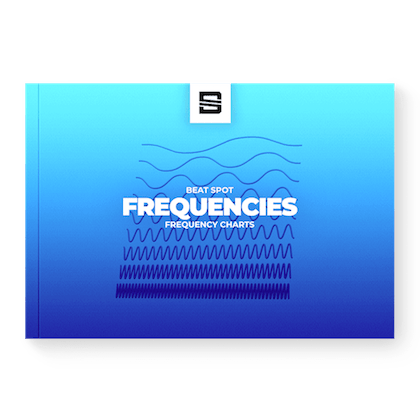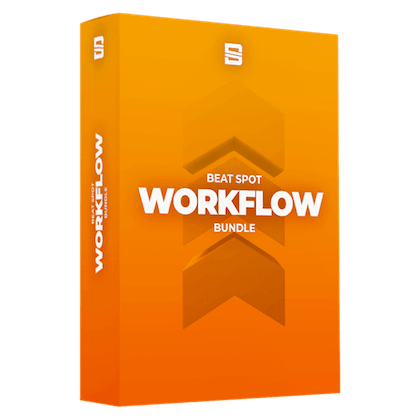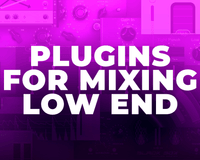If you don’t have any way to use a click to trigger your sidechain, if it takes too much to set or whatever, this is the trick you’re looking for.
Enabling the sidechain at first will make the compressor react to the entire source, and this becomes a problem if you have some frequencies over triggering the compressor.
Especially in the case of ducking whatever sound to the kick drum, which is by nature bass-heavy, it would completely kill the vibe of it and most probably the vibe of the whole track.
Being able to isolate only certain frequencies allows having a different response from the compressor which directly results in applying a different envelope to the sound.
Let’s dive into how to set it effectively.
External Sidechain
First, you have to find the Sidechain tab and enable the External Sidechain. This means that the compressor won’t listen to the track it’s inserted in anymore, but it’s reacting to another track.
Settings
When reacting to a drum such as the kick and the snare, these are the settings you’re most likely to keep.
Attack as fast as possible because drums are relatively short and we want to carve space for them as soon as possible. Also, they dictate the rhythm of the track, so having the gain reduction to engage in time with them is highly beneficial to the groove of the track.
Threshold generally as low as possible, that’s because we want to make sure we get the most gain reduction possible. One common problem with setting a low threshold is capturing some more complex dynamics and having an uneven release curve. In this case, it works like a “double-trigger”, so bring the threshold up until you get a clean response.
Ratio all the way up for the same reason written for the threshold, with the main difference that this doesn’t affect the shape of the curve but only it’s scale.
Release set in time with the BPM. Whether it’s ¼, ⅛ or 1/16, the most important thing is the have a clean sidechain first and an improved groove and pumping later.
Knee as low as possible so we achieve a quick and controlled gain reduction. Consider that most of the time the threshold is all the way down, this won’t make much difference, but I tend to keep it like that just in case I need to raise it to have a tight response.
Sidechain Filter
Here’s where you decide which frequency range gives you the best ducking. Using a hi-pass curve will definitely do the job, but going excessively high might lead to a smaller amount of gain reduction, but it will most likely lead to a shorter trigger, which is welcome. It’s up to you to pick the right range. All the previous settings have been exaggerated in order to understand how to set the cutoff frequency.
You can also consider boosting the resonance of the hi-pass curve or adding another node (if possible, like in Fabfilter Pro-C 2) and boost the transient to get more gain reduction.
Gain Reduction Amount
Once you have all set up, it’s time to decide how much gain reduction you want from the compressor.
Here you have to ways of doing it: turning down the Ratio or using the Dry/Wet mixer.
Personally, I prefer to use the second one as it’s placed away from the other parameters and it’s easier to see and understand the amount of scaling as it’s indicated as a percentile value. In fact, if I want to copy that instance on other tracks or groups, which I usually do, I can quickly manage the scaling with the mixer.
Use multiple compressors
If you feel like that this setup isn’t enough for your needs, probably you’re not using enough compressors. Compressors have the limit of depending on the input source, so you can shape their response within certain limits. However, you can get more complex and fine-tuned behavior by using two or more compressors (two are generally enough) with different timings and amounts of gain reduction.
This approach is extremely effective in EDM where producers and engineers want to go all the way down with gain reduction, but also don’t want to commit with an excessive release or an excessive hold, so using a quick and deep compressor and then a slow and light one will do the job.